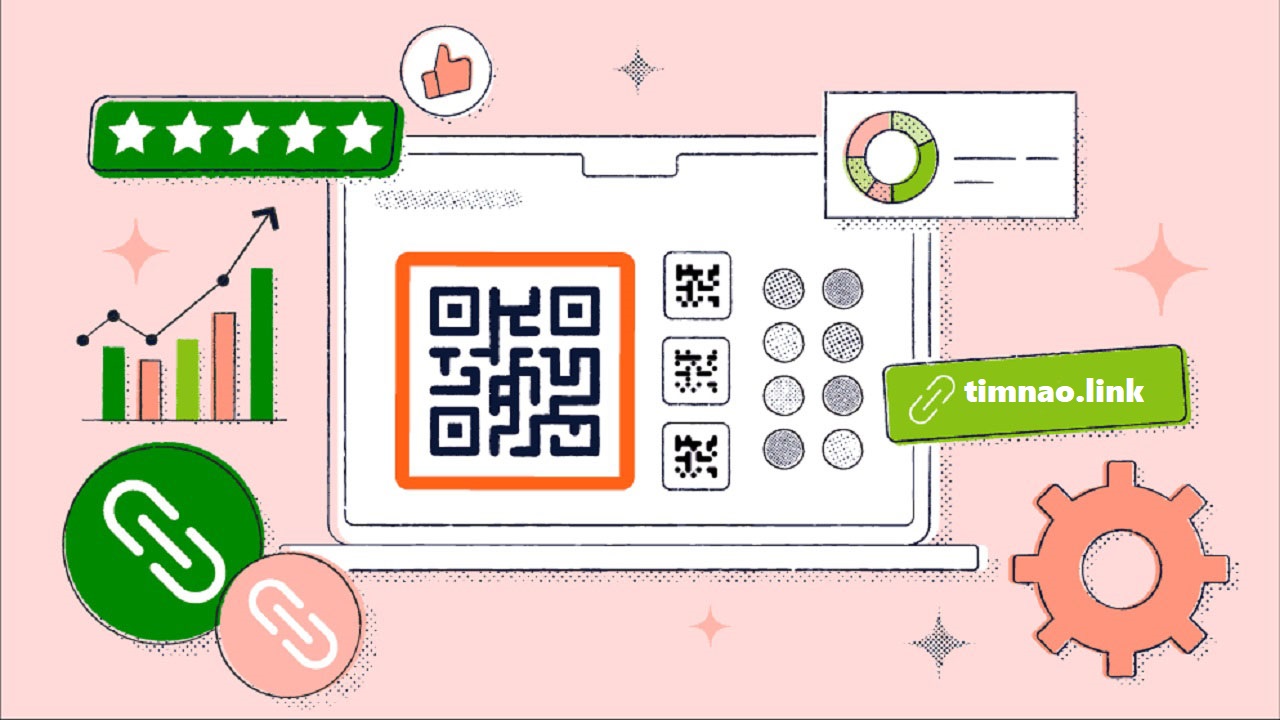
Introduction: QR Codes Are Back and Smarter Than Ever!
QR codes aren’t just those black-and-white squares you see on flyers or product packaging—they’ve become powerful tools for modern communication, marketing, payments, and so much more.
Whether you're a business owner trying to boost customer engagement, a creator sharing contact details, or someone who wants to share a WiFi password without the awkward typing, Timnao.link makes it easier than ever to generate QR codes in seconds.
In this guide, you'll discover how to use QR codes effectively, and how to create them—free and fast—with Timnao.link’s powerful QR code generator. Let's dive into the world of smart, scannable connections!
🔍 What Is a QR Code?
A QR Code (Quick Response Code) is a type of two-dimensional barcode that can store all kinds of information like:
- Website URLs
- Contact information (vCard)
- WiFi credentials
- Event details
- Email addresses
- Phone numbers
- Cryptocurrency wallet info
- Files or app downloads
All someone has to do is open their camera app, scan the code, and boom—they’re instantly connected to whatever you’ve embedded.
🚀 Why QR Codes Are More Useful Than You Think
QR codes have evolved far beyond the basics. Here’s why they're essential in 2024 and beyond:
✅ Super Easy to Scan
Most smartphones can read QR codes instantly through their built-in camera apps. No extra apps needed.
✅ Store Tons of Information
From plain text to complex URLs or files, QR codes can hold a wide range of data.
✅ Customizable Design
You can brand your QR codes with colors, logos, and even shapes (just make sure they remain scannable).
✅ Free & Easy to Create
With tools like Timnao.link, anyone can create and share QR codes in minutes—no tech skills required.
🌐 Real-World Uses of QR Codes Today
💳 Digital Payments
QR codes are a staple in digital transactions (especially in Asia and growing fast elsewhere). Users can scan to pay with platforms like MoMo, VNPay, or even crypto wallets.
📱 Marketing & Advertising
Use QR codes to link to landing pages, promotions, product catalogs, or app downloads. One scan gets potential customers where you want them.
📶 Quick WiFi Sharing
Create a QR code for your WiFi credentials. No more shouting the password across the room.
🗓 Event Invitations
Share event details like date, time, and location through a scan-friendly code on posters or digital invites.
👤 Digital Business Cards (vCards)
Let someone scan your QR and automatically save your name, phone number, email, and more.
📦 Inventory & Shipping
QR codes can be used to streamline warehouse logistics or shipment tracking.
✨ Why Choose Timnao.link to Create QR Codes?
There are many QR code generators online—but Timnao.link stands out for a few powerful reasons:
- Simple & Free to Use – No cost to start, no hidden fees.
- Both Static & Dynamic QR Support – Choose the type that fits your goal.
- Trackable QR Codes – See how, where, and when your QR was scanned.
- Custom Styling Options – Add colors, logos, or download in various formats.
- Fast & Secure – Your data is safe, and codes are instantly usable.
🛠 Step-by-Step: How to Generate QR Codes on Timnao.link
Let’s walk through exactly how to generate your own QR code with Timnao.link.
Step 1: Register Your Free Account
Head over to https://timnao.link/user/register
Just enter your email, choose a password, and confirm your email address. You’re in!
Step 2: Access the Dashboard
Once logged in, click on “QR Codes” in the dashboard menu.
Now hit the “Create QR” button.
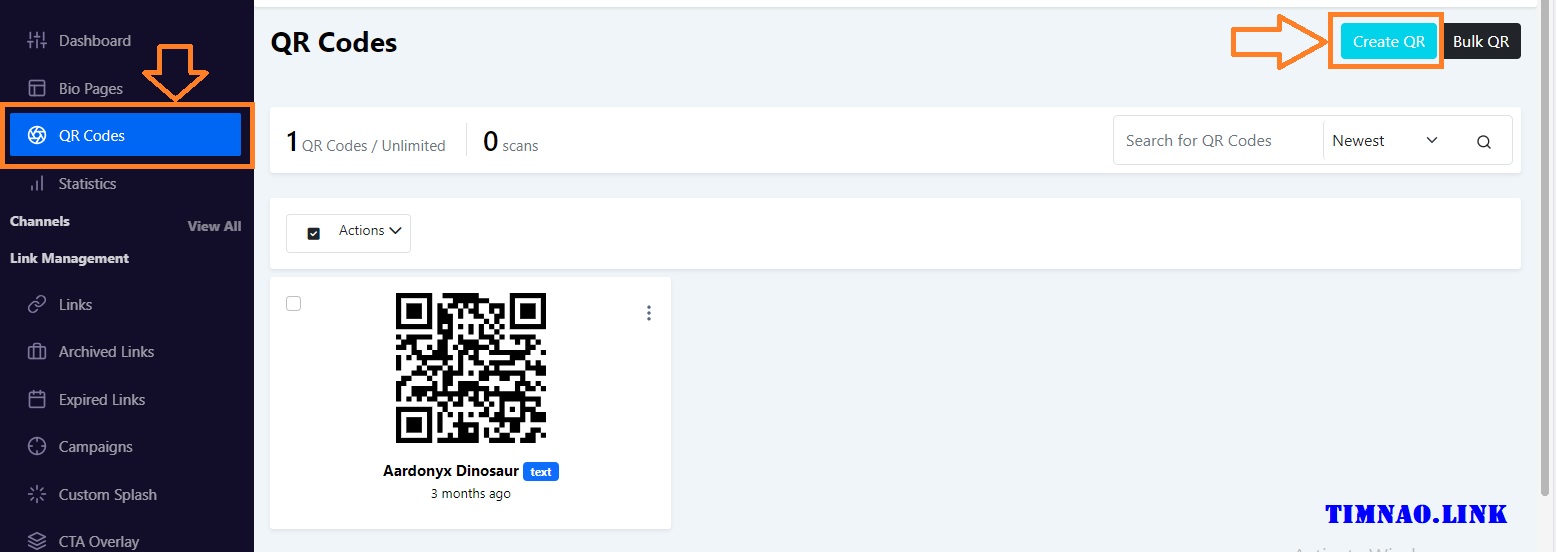
Step 3: Choose Your QR Code Type
Timnao.link offers two types:
➤ Static QR Codes
- Can’t track usage
- Simple and fast
Perfect for: - Plain text (messages, quotes)
- WiFi access
- Static vCards
- Event details
➤ Dynamic QR Codes
- Editable after creation
- Track scans (location, device, browser)
- Professional and flexible
Perfect for: - URLs or app downloads
- Contact forms
- Social links
- File sharing
- Marketing campaigns
Choose the type that fits your needs.
Step 4: Fill in the Info
Depending on what you picked (Static or Dynamic), you’ll see different forms. For example:
- Link QR – Paste your website or landing page URL.
- vCard – Add name, email, company, phone, and more.
- Event – Insert your event’s time, location, and description.
- Crypto – Paste your wallet address (great for donations or payments).
- WiFi – Add SSID, password, and encryption type.
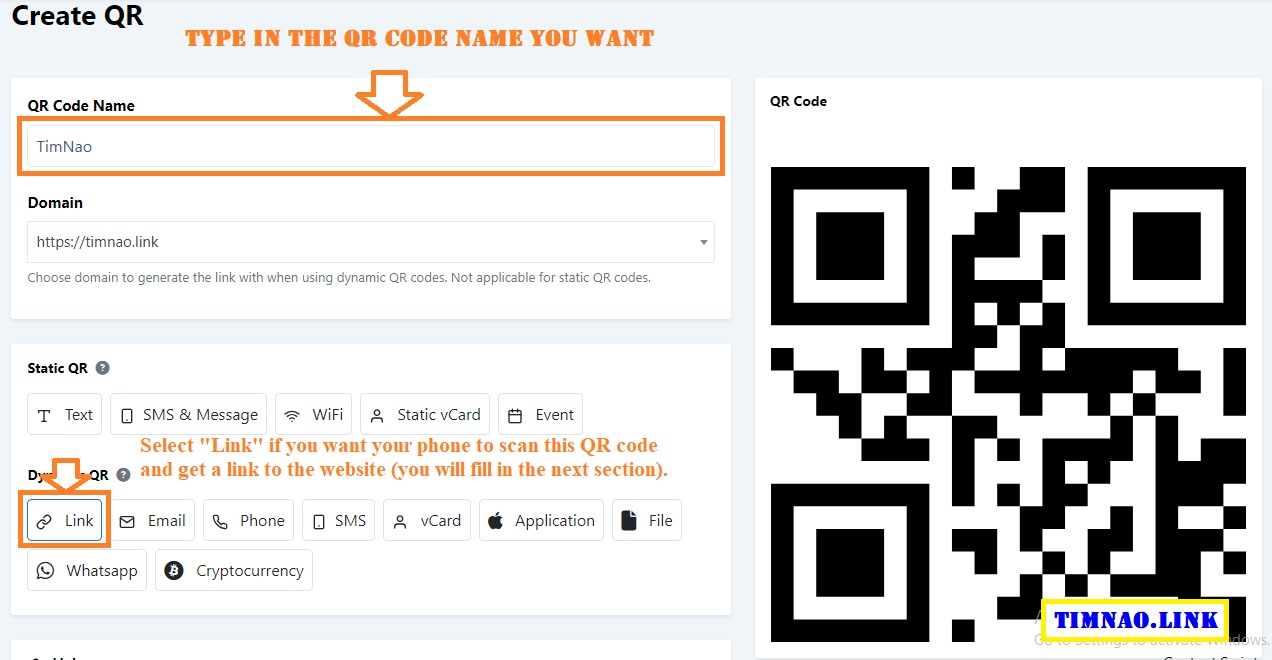
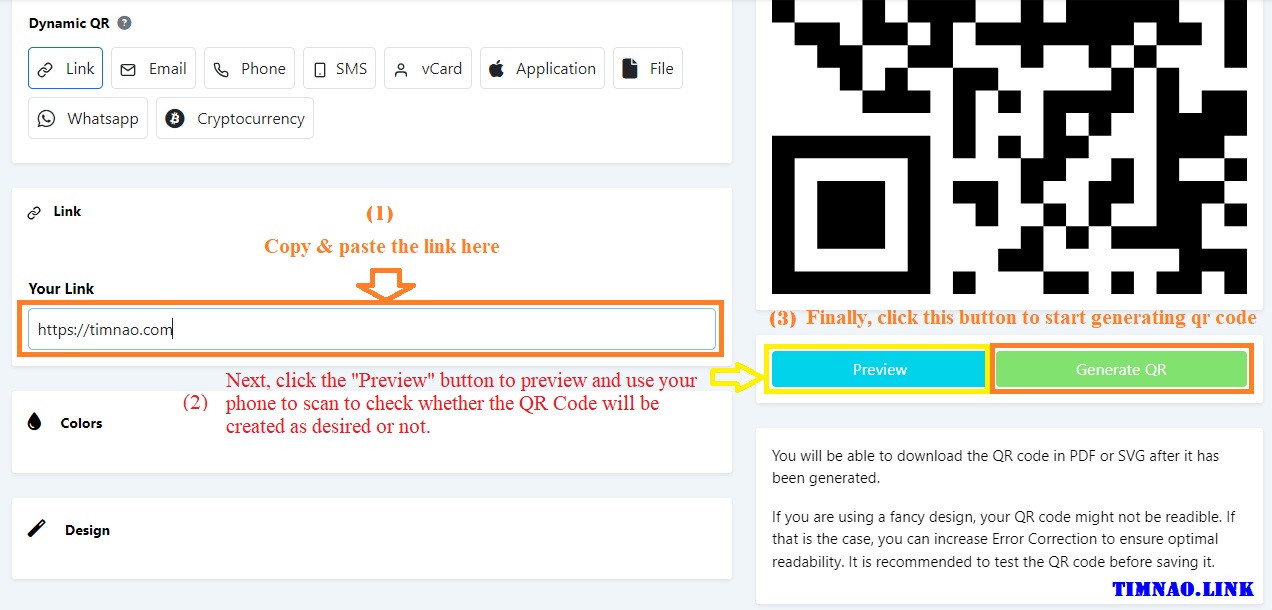
Step 5: Customize Your QR Code
Once your data is added:
- Pick a color scheme
- Add a logo
- Choose the shape and frame
- Optional: increase Error Correction Level if you're using a fancy design
⚠️ Pro Tip: Always test your QR code after customizing to ensure it’s readable by most phones.
Step 6: Save & Download
When ready, click “Generate”. You’ll then see options to:
- Download as PNG, PDF, or SVG
- Edit your dynamic QR code anytime
- Track scan data if dynamic
That’s it—your QR code is now live and shareable!

📊 Bonus: Tracking with Dynamic QR Codes
If you chose a dynamic QR code, Timnao.link will automatically track:
- Number of scans
- Location of scan (city/country)
- Type of device used (iPhone, Android, etc.)
- Date & time of each scan
This is incredibly useful for marketers, sales teams, and event planners who want analytics behind the code.
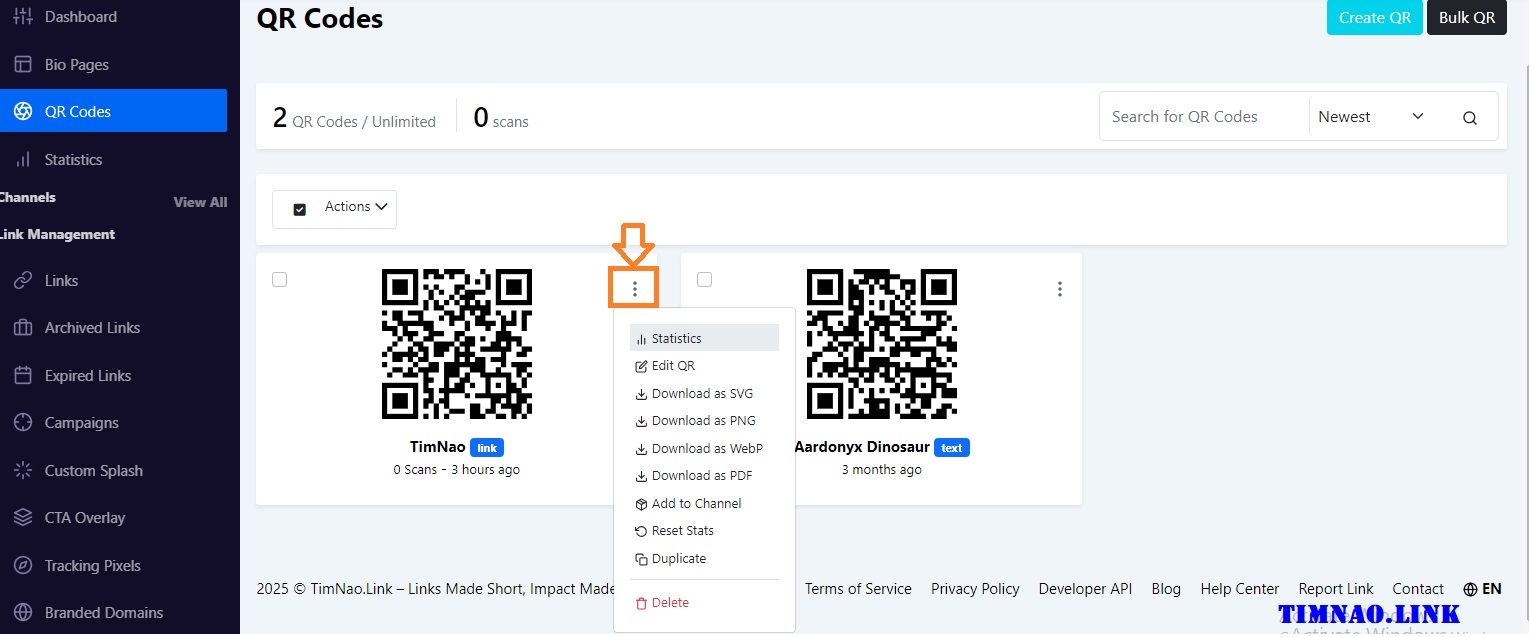
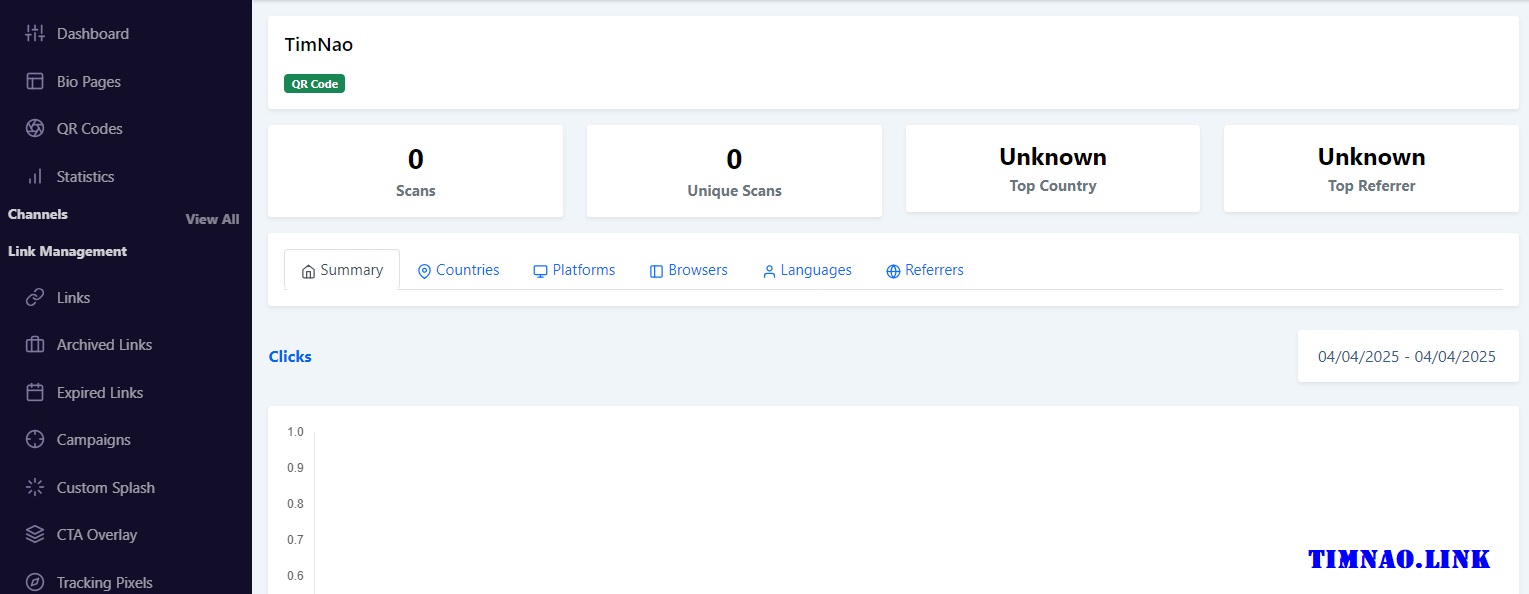
🤖 How Businesses and Creators Can Use QR Codes (Advanced Tips)
If you want to go beyond the basics, here are some smart ways to use QR codes creatively:
🎟️ Tickets & Entry Passes
Embed event ticket links or access credentials into a QR code for fast check-ins.
🛒 Product Packaging
Place QR codes on product labels to link to how-to videos, recipes, or warranty info.
🧑🎨 Artist Portfolios
Musicians, designers, and photographers can share their portfolios with one scan on merch, posters, or print materials.
💬 Social Media Linktrees
Use a single QR code to lead to all your social channels via a link-in-bio or micro landing page (which you can also create on Timnao.link).
🧩 Static vs. Dynamic QR Codes: Which One Should You Use?
| Feature | Static QR Codes | Dynamic QR Codes |
|---|---|---|
| Editable after creation | ✅ Yes | ✅ Yes |
| Trackable scans | ❌ No | ✅ Yes |
| Loads faster? | ✅ Yes | ⚠️ Slightly slower |
| Best for | WiFi, Text, Events | URLs, Campaigns, Business |
If you just need something quick and simple (like sharing WiFi), go with Static.
If you want flexibility, editability, and scan data—Dynamic is the way.
🧠 Common Mistakes to Avoid with QR Codes
- Not testing before sharing – Always scan on multiple devices to be sure.
- Low contrast colors – QR codes must be easily distinguishable.
- Over-customizing – Logos and design elements can affect scan quality.
- Linking to non-mobile-friendly pages – Remember, users scan with their phones.
- Forgetting to track (if needed) – Use dynamic if analytics matter.
🔄 Future Trends in QR Code Technology (2025 & Beyond)
- AI-generated QR experiences – smart landing pages based on scan context.
- Augmented Reality integrations – scanning triggers AR effects or 3D models.
- QR payments going mainstream – more vendors adopting scan-to-pay.
- Security upgrades – encrypted QR codes for safe data transfer.
✅ Final Thoughts: QR Codes Are a Must-Have Tool in 2025
Whether you're a solopreneur, marketer, artist, or just tech-curious, learning how to use QR codes on Timnao.link opens up a world of possibilities. They're free, fast, and incredibly effective at bridging the physical and digital worlds.
Ready to give it a try?
👉 Create your first QR Code now on Timnao.link

